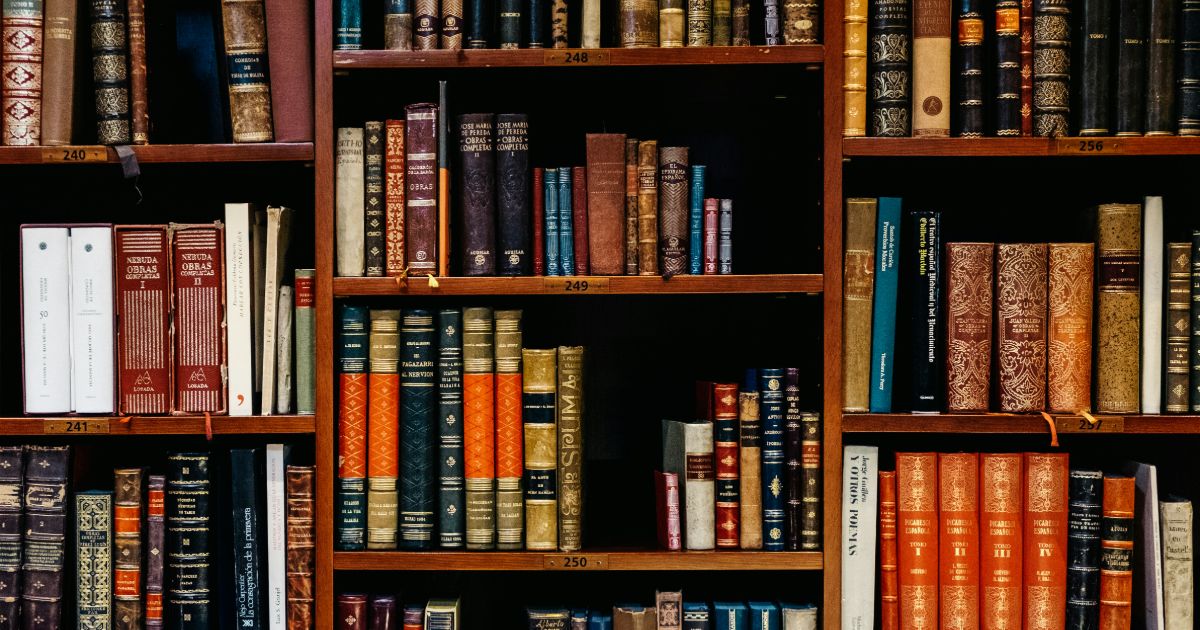Photo by Firmbee.com on Unsplash
Designing for Every Brain: Crafting UX That Embraces Neurodiversity
Topics in this article:
One size most definitely does not fit all. Neurodiversity—a term celebrating the range of different ways people experience and interact with the world—has brought new perspectives to how we approach user experience. Designing for neurodiversity isn’t about meeting a one-size-fits-all “average” user. It’s about recognizing and creating for the amazing variety of human minds that are, well, delightfully unique.
So, how do we design digital experiences that work for all kinds of brains? Let’s dive into strategies, principles, and tips that will help you create interfaces that welcome every user, from the highly organized to the daydreamers, and everyone in between.
What is Neurodiversity in UX?
Before we jump into the design tips, let’s cover a quick refresher on neurodiversity. Neurodiversity refers to the diversity of human cognition and includes a wide range of neurological variations. Conditions like ADHD, autism spectrum disorder, dyslexia, and sensory processing disorder are all part of the neurodiverse community.
Why does it matter in UX? Neurodivergent users may have specific challenges, preferences, or sensitivities that differ from neurotypical users. So, creating an inclusive UX means considering these perspectives to ensure that everyone—from users who prefer calm, minimalist designs to those who need clear structure—is able to navigate and engage with your product with ease.
The Core Principles of Neurodiverse UX Design
To create experiences that accommodate different ways of thinking and interacting, you’ll want to keep these core principles in mind:
1. Flexibility and Customization
Neurodiverse users often benefit from interfaces that allow for a level of customization. Allowing users to adjust font sizes, color contrasts, or even interface complexity can make a huge difference.
Pro Tip: Think of flexible layouts as a “choose-your-own-adventure” design style. Offer options for users to customize their experience so it works best for them.
2. Clear and Consistent Navigation
For many neurodivergent users, predictable and consistent navigation can be a game-changer. Clear hierarchies, intuitive labeling, and minimizing surprises (no sudden pop-ups!) can help create a smooth, calming experience.
Pro Tip: Aim for a breadcrumb trail approach to navigation. Like a GPS for your app, it lets users know exactly where they are and where they’re headed.
3. Focus on Minimal Distractions
Sensory overload can be a real issue for neurodivergent users. Limit flashing animations, autoplay videos, or sudden changes in color or movement. Aim for an interface that feels calm, grounded, and clear.
Pro Tip: Less is more! Keep animations to a minimum and make transitions smooth. If possible, give users control over these elements.
4. Content Readability
Complicated language or convoluted phrasing can be challenging for users with dyslexia, ADHD, or other cognitive differences. Use simple, straightforward language, break up content into digestible chunks, and avoid unnecessary jargon.
Pro Tip: Think Hemingway, not Shakespeare. Write for clarity first—aim for a friendly, conversational tone that’s easy to read.
5. Visual Consistency and Balance
Design consistency—like using the same colors for similar functions or maintaining button placement—helps reduce cognitive load. Symmetry, spacing, and visual balance make it easier for neurodivergent users to process what they see and know where to focus.
Pro Tip: Embrace the grid. Balanced layouts create predictability and can reduce decision fatigue for users.
Designing Key UX Elements for Neurodiversity
Let’s go one step further and look at specific UX elements that can enhance accessibility for neurodivergent users. These strategies not only improve usability for neurodiverse individuals but are also universal design principles that benefit everyone.
1. Navigation and Information Architecture
For users who may experience cognitive overload, simple and consistent navigation can be essential. Break down content into logical categories and avoid nesting links or menus more than a few levels deep.
Examples of Good Design: Amazon’s “departments” layout is a great example, offering clear, organized options with a single click.
2. Language and Labels
Use clear, concise language in labels, buttons, and descriptions. Avoid ambiguous terms or phrases that may require interpretation, as well as excessive use of acronyms or jargon.
Examples of Good Design: Many e-commerce sites now use simple, direct language like “Buy Now” instead of “Proceed to Checkout” or “Start Your Journey Here”—it’s easier to understand and act upon immediately.
3. Color and Contrast
Color choice matters! High contrast between text and background can make reading easier for those with dyslexia, while calming colors can benefit users with ADHD or sensory sensitivities.
Examples of Good Design: Google Calendar allows users to color-code events, giving them visual control over their own interface while maintaining readability.
4. Typographic Adjustability
Allow users to adjust text size and line spacing according to their preferences. Fonts like Arial, Verdana, and Comic Sans are often praised for readability, but giving users control to choose their preference is even better.
Examples of Good Design: Medium.com offers an “adjust text size” option on their articles, which is great for readers who prefer more spacious or compact text.
5. Error Prevention and Recovery
For neurodivergent users, errors can be frustrating. Design error messages that clearly explain what went wrong and offer easy solutions or paths forward.
Examples of Good Design: Gmail’s “undo send” feature is a great example of a gentle error-recovery mechanism, allowing users to undo actions they might not have intended.
Testing for Neurodiverse Usability
The best way to ensure your design is genuinely inclusive? Test it with neurodivergent users. Their feedback can provide invaluable insights into what works, what doesn’t, and how to improve your design for accessibility and usability.
1. Conduct Usability Testing with Neurodivergent Users
Include neurodiverse participants in your testing process. Their unique perspectives can reveal accessibility issues you might not have noticed and help shape a more inclusive design.
2. A/B Testing for Sensory Preferences
If you’re unsure whether animations, transitions, or certain design elements are beneficial, try A/B testing different options. See which designs neurodiverse users prefer and optimize based on their feedback.
3. Iterate and Improve
Remember that neurodiverse UX design is an ongoing process. Continuously update and iterate on your design to incorporate feedback and evolving best practices.
Designing for the Whole Spectrum
Inclusive UX design isn’t just a trend—it’s a commitment to building experiences that everyone can enjoy and navigate. Embracing neurodiversity in design means creating spaces where every user feels seen, understood, and empowered. And when we design for a diverse range of needs, we don’t just make our interfaces more accessible; we make them better for everyone.
So, the next time you’re sketching a wireframe or crafting a layout, keep these principles in mind. After all, the best designs aren’t just “smart”—they’re compassionate, too.
Trending now
Discover how the Mere Exposure Effect in UX builds user trust through familiarity. Learn strategies and best practices to enhance your UX design and foster loyal users.
Learn how to integrate social proof into your UI to build trust and guide decisions. Explore strategies that leverage community influence.
Explore Schema Theory in UX design and learn how to create intuitive, user-friendly interfaces by aligning with users’ mental models for quicker learning.
Never miss an update
Get the latest UX insights, research, and industry news delivered to your inbox.
Explore how UX designers can create intuitive, accessible experiences for low digital literacy users with simplified, user-friendly interfaces.
Learn how crowdsourcing accessibility helps improve inclusive design by engaging users in feedback, usability testing, and co-design.
Explore how universal design in disaster response fosters inclusive emergency tech, ensuring no one is left behind during crises.